Remember the days when your phone’s packaging included a manual, which explained all of the buttons? Yea, those days are gone. 😑
Is your iPhone not ringing, no sound when you receive an incoming call? Did you try all, including making sure that “Do Not Disturb” was not enabled? Well, I’ll bet there’s one thing you didn’t try: a simple button click, a button located before the up/down volume keys.
We have no clue how this button is clicked, changed, given it’s an indented button. But if your phone suddenly stopped ringing, start here.
If you’re like many, and didn’t know this, don’t feel bad, because you were never told about this option. Consumers are directed to and focused on “Settings” option via the iPhone’s main screen.

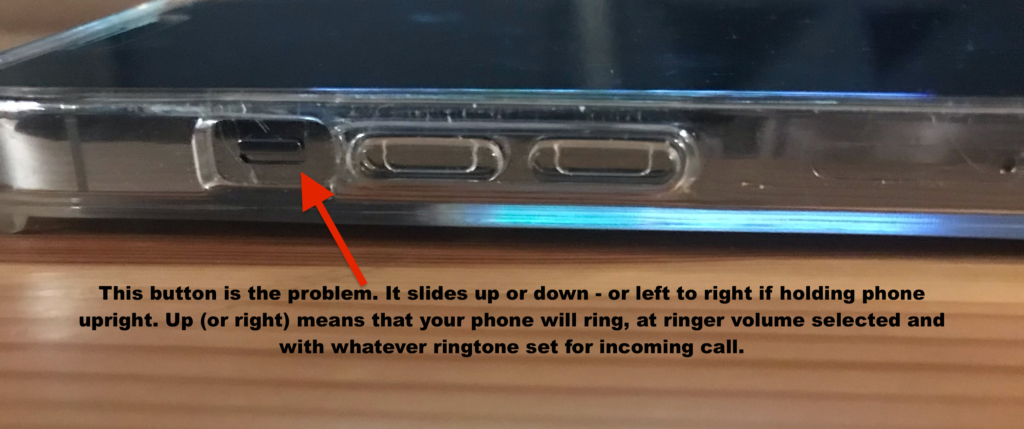
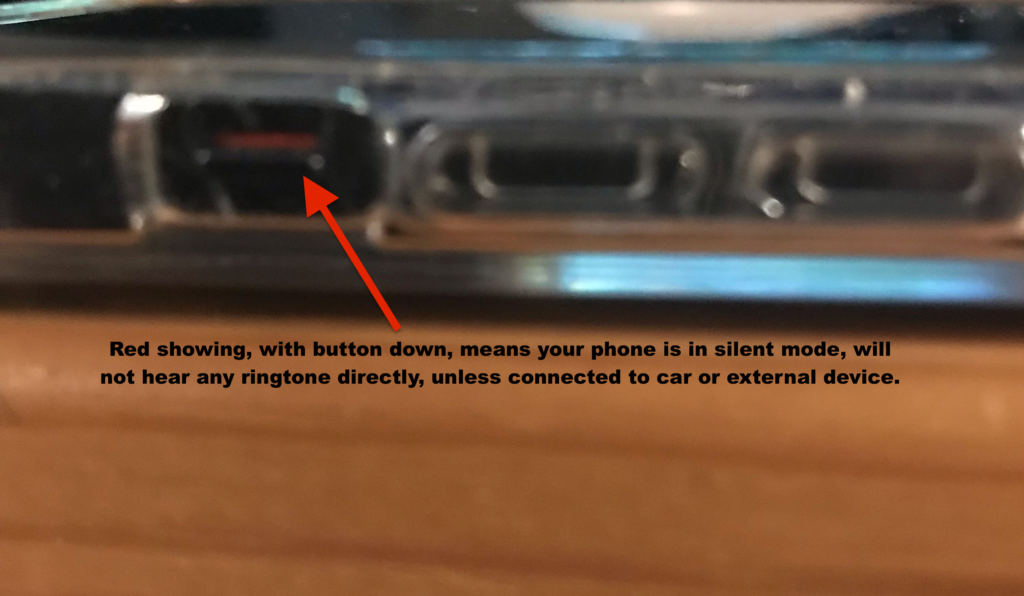


WHIRL In!
Comments